Press files
Tutorial

In the extended trailer section, you now have the option to download press material for the latest films.
- A Alongside the "trailer dcps", "pressfiles" can now be viewed in the trailer overview section of each film.
Access "pressfiles" to download audio-, video-, image- and text-files. The corresponding table provides all relevant information for the files available.
- B To move to another pressfile section, click the corresponding tab. The blue triangle in the upper left corner shows if new files are available. The number represents the total of available files.
- C To access the preview for a chosen file, click the thumbnail, for video and audio files click the play-icon.

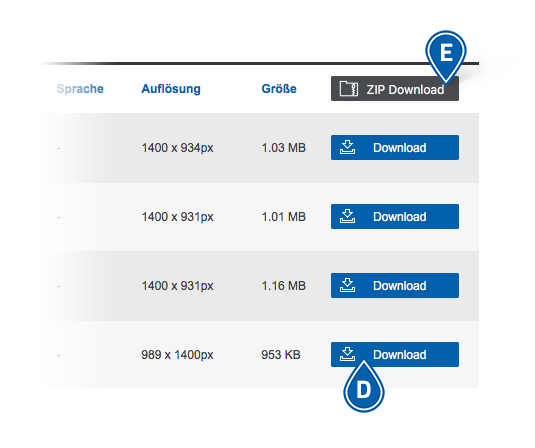
- D Click "Download" to download individual files.
- E Click "Zip Download" to bulk download all files of a certain type (i.e. video). A zip file will be generated. This may take a while, depending on the size of the files to be zipped.